
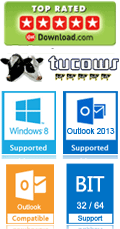


Migration from OLM to PST Format
Software successfully performs migration procedure of OLM Files to PST file format. User can easily convert OLM File to PST & migrate any data items like mails, contacts, calendars, notes, tasks from Outlook Mac files to the Windows file format.
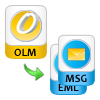
Export OLM File to PDF, EML & MSG File
The inbuilt algorithm of the software allow the users to convert the e-mails of Outlook Mac files to PDF, EML & MSG format so that it can be accessed in any other email client such as Windows Live Mail, Windows Mail, Outlook Express etc. for easier management.
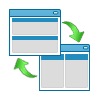
Option to Change Screen View
Software offers the dual mode of viewing similar as Outlook; Horizontal view & Vertical view. User can choose any of the Screen view mode according to their choice & can convert mail from Mac to Windows Outlook hassle free.
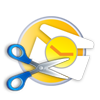
Break Large Size PST File
Several large size PST files can be broken into small PST files size. This helps the users in breaking large Outlook Files to PST & also managing the PST files easily.
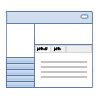
Similar Outlook Interface
Tool has the interface similar to Outlook that makes it user friendly & can be handled easily by administrators or even by non-technical users.
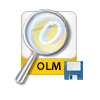
Scanned File Saving Option
After the completion of the scanning process, software asks for saving the scanned file. This will enable the users need not to scan the OLM file again when they start it over again.

Embedded Attachments Conversion
Software converts all the mails along with the attachments embedded in it. Also all the attachments like images, docs can be easily exported with actual formatting as before conversion process.

Items View Option
Prominent features of the tool provide one more option to view the items with all the attributes. All the items like emails, Calendars, Contacts with all the attachments can be viewed easily with the help of the tool. The software provides 8 different previweing mode like normal, property, hex, message header, HTML, MIME, RTF, and attachment.
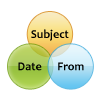
File Naming Convention Option
A dynamic feature is introduced in the software which allows the user to save the separate individual message by the Subject name, Document Type, Date etc.
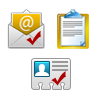
Selected Item Export Option
Through this feature, users can export Mac Outlook to Windows Outlook & can also migrate selected item of their requirement from OLM files to PST, EML, PDF & MSG file format. This option provides a feasibility to the user i.e. avoid exporting the unnecessary items & saves time as well.

"Using Outlook Mac Exporter Tool has a great experience in itself. Once I used it to export my mails from Outlook Mac to MS Outlook, I was glad to use this software. This little Tool made my job so easy as I was very worrying about my crucial data. It saves my time & money as well. Thanks for a unique piece of software."
— Allen Parker, Italy
"I had to use Windows OS for about couple of weeks as my Mac OS was down due to some technical fault. I tried everthing but failed to migrate my mails to Windows OS. Outlook Mac Exporter wizard worked exactly what I needed. It really worked well, thanks for creating such a product."
— Charles Steffen, Germany