
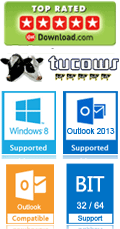


Convert OLM to Thunderbird
OLM to MBOX Converter migrates complete emails from OLM file to Thunderbird supported MBOX file. Thus it provides an export technique to let users access Outlook 2011 emails in Thunderbird email application through OLM to MBOX conversion mechanism.
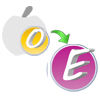
Convert OLM to Entourage
Users who are switching from Outlook 2011 for Mac to Entourage can take help of this software to migrate Mac mails to Entourage MBOX file. OLM to MBOX file conversion will help you to access Outlook 2011 emails in Entourage email application.
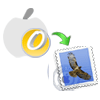
Convert OLM to Apple Mail
Many Mac users prefer Apple mail over Outlook 2011 and thus switchover from Outlook 2011 to Apple Mail. OLM to MBOX file converter can be a wise choice to convert the old email files of Outlook 2011 to MBOX files to be accessed in new email application.

OLM to Multi-platforms
MBOX is supported by multiple email applications like EarthLink, PocoMail, Netscape, Spicebird, Eudora, and many more. Thus OLM to MBOX converter gives users an opportunity to access Outlook for Mac emails in all of these varied email applications.
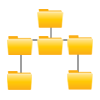
Maintain Folder-Structure
OLM to MBOX data migrator converts the OLM emails to MBOX file maintaining the folder-structure in the converted file as well to avoid any confusion. For this you can select Yes to maintain folder hierarchy option which will automate to maintain folders.
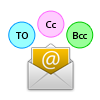
Retain Email Meta Data
Complete email conversion is done from OLM file to MBOX file format maintaining Meta data like; To, Bcc, Cc, email IDs, hyperlinks, attachments, etc. in the MBOX file as well. Thus, along with emails its technical properties are also migrated by this tool.
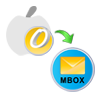
Save MBOX in New Folder
OLM to MBOX file conversion tool lets users to define the destination location to save MBOX files. For this, click on Browse option available to Select Destination Path and provide the location where you want to save the converted MBOX files in system.
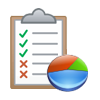
View Current Status of Export
Once you add the OLM file to be converted to MBOX file and start the export process, software shows the current export status report with fields like; Exported Mail Count, Current Folder Path, etc. which helps you to assume the time left for conversion.

Easy & Interactive Interface with date filter option
OLM to MBOX converter is a user-friendly software and lets all types of users to execute this tool without any external help. Date filters can also be applied to migrate data of selected date range. Technical users as well as novice users can operate this software at an ease with its simple operation steps and execution.

No File Size Limitation
OLM to MBOX file conversion software imposes no size limitation on the Outlook for Mac OLM file and users can convert OLM file of large size as well. You can also migrate multiple OLM files but it can be done by adding OLM files one by one.

"It is difficult to search for competent technical tool in urgent needs but we were lucky to find OLM to MBOX converter in first attempt. This software has an awesome conversion mechanism and is integrated with splendid features. Thanks for the innovative software."
— Leonora Kennedy, Maryland
"I am highly impressed with the speed and efficiency of the tool and service as well. Support service helped us to overcome situation where we were stuck with the tool and with their guidance we could successfully convert OLM file data to MBOX file. Software is a worth investment!"
— Katie Allen, Houston