
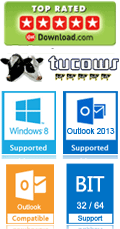


Transfer OLM Contacts
The tool helps while transferring OLM contacts to the PST, vCard & CSV format. Users can easily import these files into different email clients like MS Outlook, Thunderbird etc. Hence you can use this tool in contacts migration between different email clients.

Move Contacts to Smartphone/iPhone
Approximately all devices & Smartphone saves the contacts in the VCF/vCard. So if anyone want to move the contacts of OLM file to Smartphone/iPhone then this tool will be helpful for everyone. Just convert the contacts to vCard/VCF format and import those contacts into the smartphone.
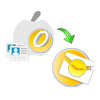
Import OLM Contacts to MS Outlook
MS Outlook supports only PST file format. So if users are desiring to migrate contacts from OLM file to MS Outlook then they have to convert their contacts to the PST format. For this just use this Tool and convert the data into PST file format & then import the PST file into the MS Outlook.

MS Outlook Required for PST Conversion
To perform the conversion of Mac OLM contacts into PST file format, MS Outlook should be installed on the machine. Tool supports all versions of MS Outlook, so users can install any version of MS Outlook to perform the conversion.

No Limitation of OLM file Size
There is no limitation of the size of OLM file. Users can easily export the contacts from OLM file of any size. The tool is tested up to the OLM file of size 45 GB.
Displays the Export Status
During the conversion of OLM contacts, software shows the Export Status along with Item count, Folder Path, Subject etc.

Save Resulting Contacts on Desired Place
The software offers an option to save the converted OLM contacts into the user defined location. Just browse the path where you want to store the Converted contacts.
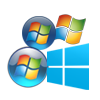
Compatible with all Windows Editions
The Software is compatible with all editions of the Windows OS (32 & 64 Bit). The software does not support Mac OS because it is specially designed for the Windows OS.

"OLM Contacts Migrator was the suggested solution for the safe and affordable conversion of OLM Contacts from Outlook 2011 for Mac platform to iPhone (vCard). I tried this tool and then we realized how easily the tool carried out the entire process of data conversion. I would give a review star of 4 out of 5, because according to me no one is perfect in the world for a review of full on full stars."
— Olivia Raymond, Sweden
"OLM Contacts to PST conversion was the easiest process I ever experienced with OLM Contacts Migrator. I was able to convert my huge contacts database from OLM to PST without any loss of data. I would say it is such an amazing tool that gives easiness of process execution and also affordability of investment."
— Henry Desouza, Germany