
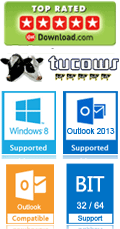

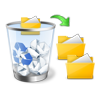
Recover Deleted Emails
The Outlook Mac Recovery Tool facilitates complete email recovery from Mac Outlook OLM file. It allows recovery of deleted emails from the Deleted Items Folder, Sent Items, Drafts or any other mailbox folder as well.

Batch Email Conversion
Conversion of multiple email messages from the Outlook for Mac OLM file can be easily achieved using the tool. You are allowed to convert emails to EML file format in batch, in a single shot using the tool.
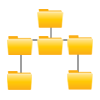
Maintains Folder Hierarchy
The tool provides you an option to keep the original folder hierarchy intact during the email conversion process to EML format. You can enable the option to maintain the folder hierarchy by selecting 'Yes' or 'No'.
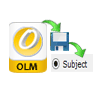
Provides Naming Convention Subject Wise
In order to store Mac Outlook emails in EML format after Mac mail data recovery, two naming convention alternatives are supplied and they are Subject and GUID. Preserve as-
Subject: The EML files are named in accordance with the subject of the email. Store as
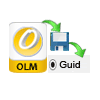
Naming Convention with GUID
Outlook Mac Recovery software offers saving option with GUID Naming convention alternative for saving resultant EML files without any complications, as it keeps-
GUID: Create globally unique identifier code to name converted EML file.
Generates Export Report
An export summary will be generated throughout the recovery and conversion process of email messages. It contains details such as exported email account, folder path, current folder being processed, subject, etc.
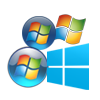
Windows Support
The Outlook Mac Recovery Tool is a Windows compatible tool and is supported to efficiently run on all Windows operating systems. It is precisely designed to be operated on Windows 8.1 and all below versions.
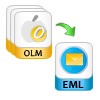
Import to Email Clients
Once the recovered email messages have been converted successfully to EML file format, the newly created EML files can further be imported to and opened with multiple email clients supporting EML file format.

"The advanced features exhibited by the tool enabled opening all my Mac Outlook emails on a versatile platform. I can now access my mails using Windows Live Mail without any issues."
– Elena Forbes, Macau
"The tool proved to be of great help. It helped me to recover back all my emails in Mac Outlook which had earlier been deemed impossible. The trial version of the tool works well too."
– Adam Roger, Manchester